Quickstart
Fireworks.ai is a lightning-fast inference platform that helps you serve generative AI models
- Visit fireworks.ai.
- Click the "Sign In" button in the top navigation bar.
- Click "Continue with Google" and authenticate with your Google account. A new Fireworks developer account will be provisioned for you the first time you sign in.
- Next, we'll provision a new API key.
- Click on "API Keys" in the top navigation bar.
- Click on "Create new API Key" and give your new API key a name.
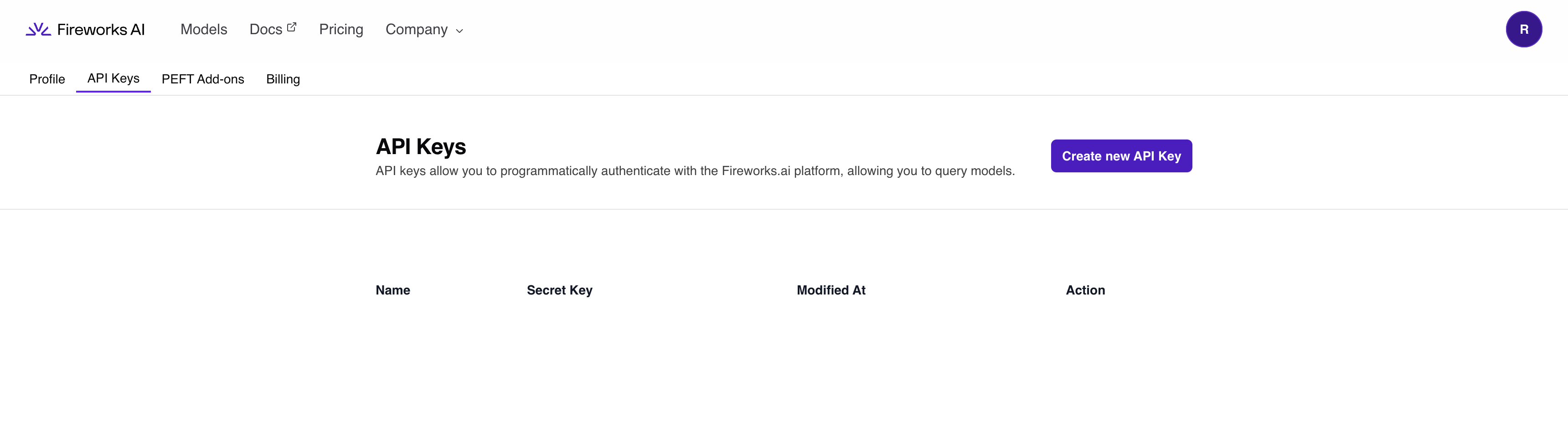
- Now we're ready to use a model!
- Click on " Models" in the top navigation bar.
- Click on any of the available models, we'll use "Mixtral MoE 8x7B Instruct".
- Enter in a prompt and press "enter" or the send icon
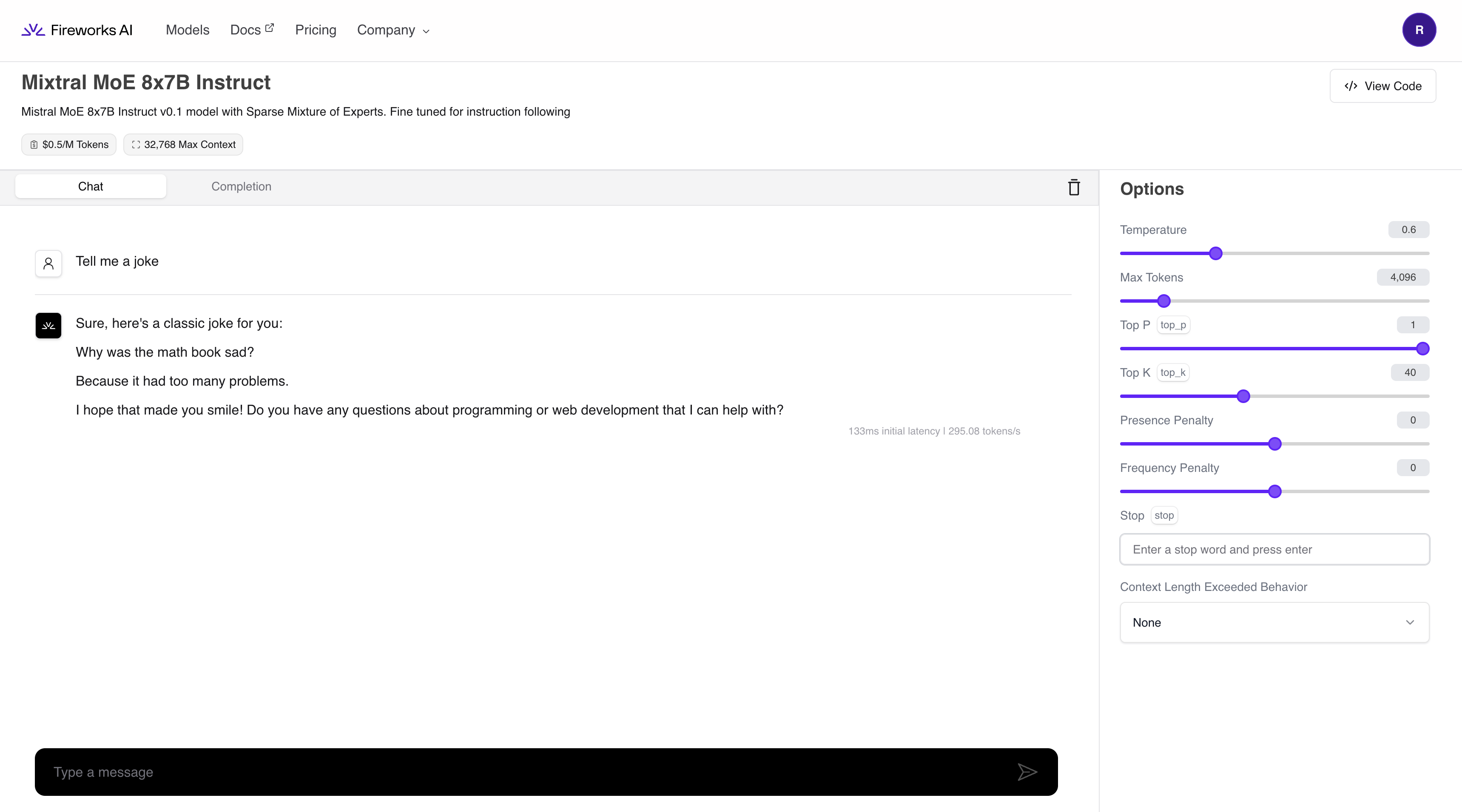
Check out the following guides to see what else you can do with Fireworks:
- Fine-tuning your own model
- Deploying a fine-tuned model
- Calling a model programatically
- Calling Fireworks from LangChain
- API reference for image generation models
Have fun! If you have any questions, please reach out to us on Discord or Twitter.
Updated about 1 month ago
